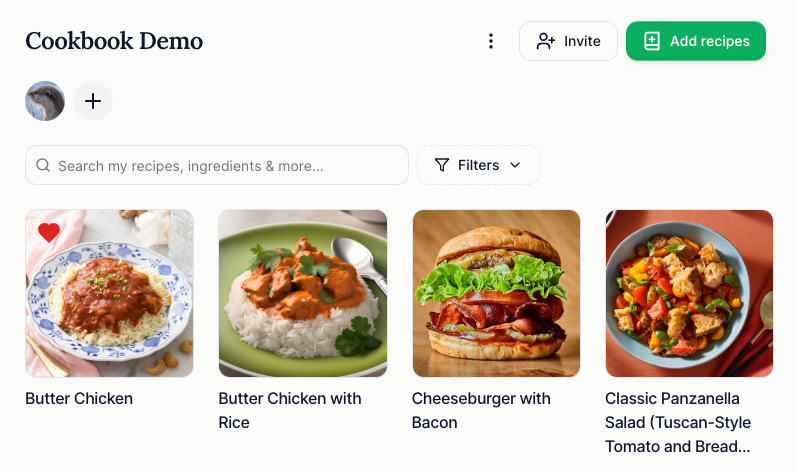
The concept of
teams
has been removed and is now replaced by cookbooks
. Cookbooks allow you to better organize your recipes. You can add a recipe to multiple cookbooks at the same time.You can invite other users to join your cookbook. You can then work together to create your perfect cookbooks. You can also set cover recipes for your cookbook to make it easier to find.
You can also set
permissions
so that some users can only see all recipes. By default, any new user can add and remove recipes. In the future, I'll add a setting to change this on a per-cookbook basis.If you delete a cookbook or remove a recipe from it, the recipe is now kept and is still available to the author of the recipe.
You can also add recipes to cookbooks that you are not the author of to start your dream collections from other users.
📅 Meal planner: Notes & Random Recipes
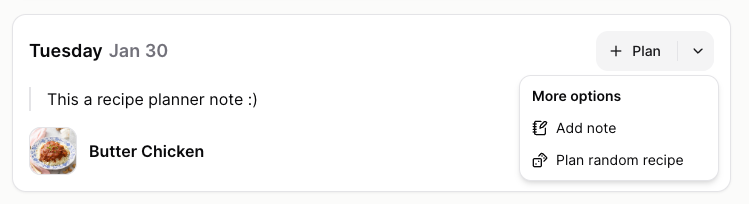
Please go to the Meal Planner and select your default cookbook. Any recipes you add to the Meal Planner will be assigned to this cookbook by default. You can also use your personal cookbook and switch between all your planners.
Notes are a great way to store information you want to remember as you plan your week. They are shared and can be edited by members of your cookbook.
If you don't know what to cook, you can plan a random recipe. It will select a random recipe from your personal recipes and the recipes shared with the cookbook.
⚡ Mass Actions for Cookbooks
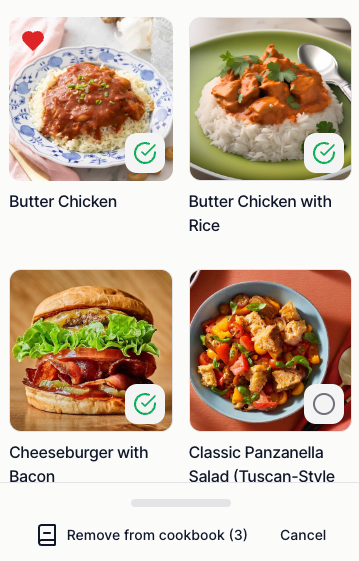
Another big improvement is that you can now add multiple recipes to a cookbook at once. Just go to a cookbook and click the Add Recipe button. Of course, you can also remove multiple recipes from a cookbook at once. Tap and hold a recipe and click Select. This opens the bulk selection view. This is a great time-saver when organizing your recipes.
In the future, I'll also add mass actions to the recipe list, such as deleting a recipe, managing tags, and more. But this is not done yet.
🏷️ Personal Tags
With the above changes comes a simplification. Tags are now only personal. This means you can add them to the recipes you are the author of.
You can still see tags attached to other recipes, but you cannot edit them. This eliminates the confusion between personal and team tags.
👨💻 All your data is still there
All teams have been
automatically upgraded
to Cookbooks. All members are still there and have the same permissions. Except Admins have been demoted to Creators, as there is no Admin role anymore, and all your recipes are still in the teams. All team tags have been merged with your private tags and all associated recipes are still there.
You don't have to do anything. You can start using all the new features right away.