Changelog
Follow up on the latest improvements and updates.
RSS
I want to make cooking more fun and social. So some new features have been added.
Everyone now has a unique username. You can also search for users and see how many followers a user has. You can now follow your friends and family.
In the future I want to add a feed for your followers where you can post recipes. Today it's already possible to post comments under recipes.
new
✅ Table View
For those who prefer to view their recipes in a table instead of the grid, you can now switch between two views. Simply select the table in any recipe list where filters are available.
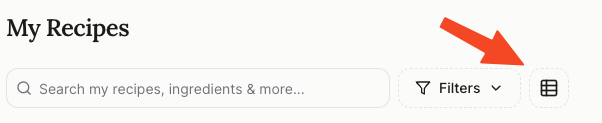
It's also possible to customize the default view in your display settings.
new
Mr. Cook AI
Mobile App
📸 Scan Recipes
Scan recipes from handwritten notes, books and magazines to store them digitally. Just snap a picture and let Mr. Cook do the magic.
This feature requires a PRO membership.
new
Mr. Cook AI
Mr. Cook AI updates for PRO users ✨
🚀 Advanced AI Model
We've updated our AI model for our PRO users. The model is able to understand more complex requirements, make fewer mistakes and produce better recipes.
Mr. Cook PRO exclusive
Since this model costs a lot more money per recipe generated, it is limited to our PRO users. You can upgrade your account here.
😋 General AI Preferences
By user request, general AI preferences have been added. These are added to each recipe generation and can be used to enter common likes and dislikes.
You can enter things like gluten free, no nuts, lactose intolerant, or other preferences.
Note: Please keep in mind that we cannot guarantee that preferences will always be followed.
How do I edit them?
You can update them on your profile page.
- Go to your profile
- Click the edit button
- Enter your preferences
Mr. Cook PRO exclusive
As this is a more advanced feature, it is limited to our PRO users. You can upgrade your account here.
📣 Feedback welcome
Since both of these features are new, they may have bugs or unexpected results. Please send us feedback or create a feedback post on the feedback board to help us improve.
You can now upload your own pictures for your profile. These will be displayed in shared cookbooks, your public recipes and on your public profile page.
To update your picture, go to Profile and click the edit icon next to your picture.
This makes Mr. Cook more personal. I will be adding more ways to personalize your profiles in the future. Stay tuned!
new
Mr. Cook AI
Introducing Mr. Cook PLUS & PRO ✨
Summary:
- Introducing Mr. Cook PLUS & PRO Memberships ✨
- 20% discount on web version purchases with the BETA20discount code 🙏
- Nutrients Beta 🥗
- Performance Improvements 🚀
It's been exactly one year since I released the first version of Mr. Cook to a few select users. It's been a crazy year. More than
7,250 users
have an active Mr. Cook account and many use Mr. Cook as their primary source for all their recipes.For this year, Mr. Cook was completely free to use. I paid all the expenses because I wanted to make a nice application that people would like to use. While I really like it, I need to change that and introduce paid plans to help me cover my increasing costs.
I would like to thank all of you for your support. That's why I've split the free plan into two versions: For all users who joined before
February 16, 2024
, the free plan has the recipe and shared cookbook limits of the PLUS plan. This is my way of saying thank you and giving something back.✨ Introducing Mr. Cook PLUS & PRO
 I've added two versions of memberships to Mr. Cook: PLUS & PRO. Let me explain why:
I've added two versions of memberships to Mr. Cook: PLUS & PRO. Let me explain why:Many users want to use Mr. Cook primarily as a recipe management application. For them, the PLUS membership should be the best fit. It includes a higher limit on your own recipes and the number of shared cookbooks. It also increases the number of recipe generations.
For heavy users of recipe generation, you can get the PRO membership to have a high number of recipes you can generate each month.
Both plans are available on all platforms and are shared across all your devices. The plans are available on a monthly, annual, and one-time purchase basis.
Not all benefits are set in stone and may change in the future as I want to experiment and provide the best value for all users.
🙏 Discount Code
BETA20
I want to thank everyone for their support over the years and offer a 20% discount code on all subscriptions and one-time purchases.
Use
BETA20
on the checkout page of the web version of Mr. Cook. The discount code will not work for the iOS and Android versions, but the subscription will be shared across all your devices.The discount is only available for a limited time and may be removed in the future.
Best,
Jan 👋
new
Mr. Cook AI
Nutrients (Beta) 🥗
There is a new experimental feature. With this feature enabled, you can go into your recipes and let the Mr. Cook AI guess the nutritional values of all the ingredients in the recipe.
Please keep in mind that this feature is in a very early stage of development and will get many more improvements in the coming weeks and months.
If you would like to try it out, you can go to the link and sign up for the free beta. Beta features are subject to change, may contain bugs, and may not work properly in all scenarios.
Opt-in to the free beta here: https://www.mrcook.app/en/settings/account
improved
Mobile App
🚀 Performance Improvements
Mr. Cook should now feel even faster than before. This includes the speed of the first start & the speed of every action within the app.
There are more optimizations to come, but I always try to make Mr. Cook feel as snappy as possible.
Another small but useful addition. The recipes in the Discover page are now filtered by the currently selected UI language. No more scrolling through recipes in another language.
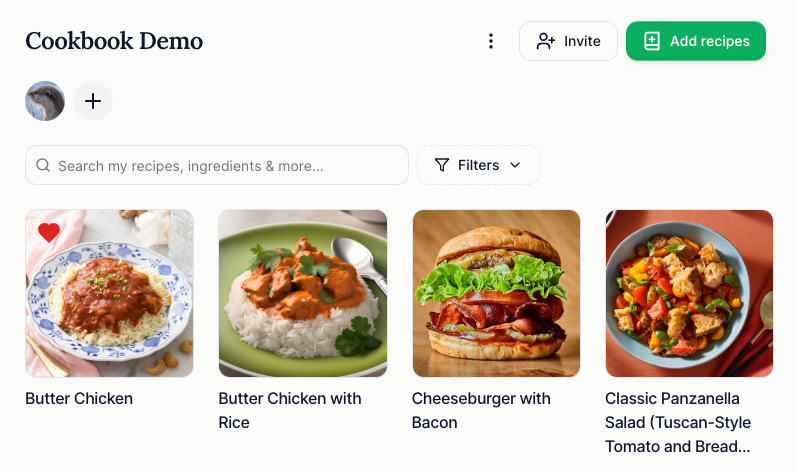
The concept of
teams
has been removed and is now replaced by cookbooks
. Cookbooks allow you to better organize your recipes. You can add a recipe to multiple cookbooks at the same time.You can invite other users to join your cookbook. You can then work together to create your perfect cookbooks. You can also set cover recipes for your cookbook to make it easier to find.
You can also set
permissions
so that some users can only see all recipes. By default, any new user can add and remove recipes. In the future, I'll add a setting to change this on a per-cookbook basis.If you delete a cookbook or remove a recipe from it, the recipe is now kept and is still available to the author of the recipe.
You can also add recipes to cookbooks that you are not the author of to start your dream collections from other users.
📅 Meal planner: Notes & Random Recipes
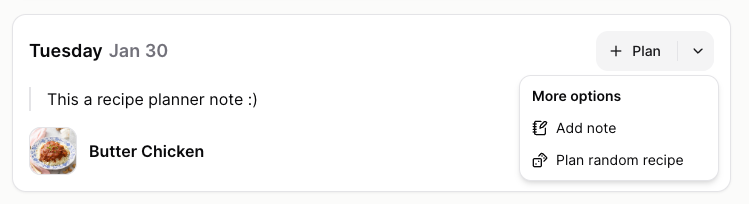
Please go to the Meal Planner and select your default cookbook. Any recipes you add to the Meal Planner will be assigned to this cookbook by default. You can also use your personal cookbook and switch between all your planners.
Notes are a great way to store information you want to remember as you plan your week. They are shared and can be edited by members of your cookbook.
If you don't know what to cook, you can plan a random recipe. It will select a random recipe from your personal recipes and the recipes shared with the cookbook.
⚡ Mass Actions for Cookbooks
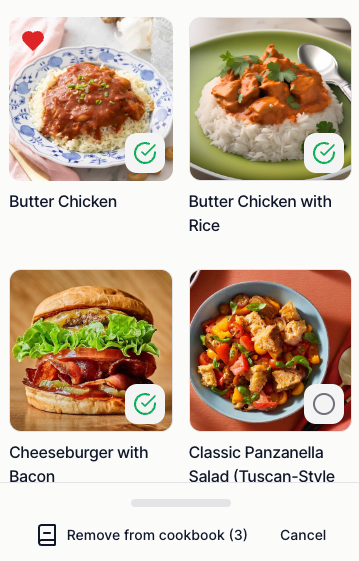
Another big improvement is that you can now add multiple recipes to a cookbook at once. Just go to a cookbook and click the Add Recipe button. Of course, you can also remove multiple recipes from a cookbook at once. Tap and hold a recipe and click Select. This opens the bulk selection view. This is a great time-saver when organizing your recipes.
In the future, I'll also add mass actions to the recipe list, such as deleting a recipe, managing tags, and more. But this is not done yet.
🏷️ Personal Tags
With the above changes comes a simplification. Tags are now only personal. This means you can add them to the recipes you are the author of.
You can still see tags attached to other recipes, but you cannot edit them. This eliminates the confusion between personal and team tags.
👨💻 All your data is still there
All teams have been
automatically upgraded
to Cookbooks. All members are still there and have the same permissions. Except Admins have been demoted to Creators, as there is no Admin role anymore, and all your recipes are still in the teams. All team tags have been merged with your private tags and all associated recipes are still there.
You don't have to do anything. You can start using all the new features right away.
Load More
→